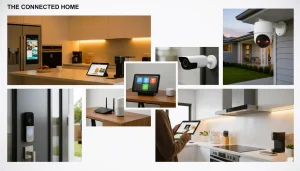Smart homes are no longer just a futuristic concept; they’re becoming a standard in modern living. From managing lighting and security to automating daily routines, the best smart home technology can make life easier, safer, and even more fun. In this guide, I’ll walk you through what makes a home “smart,” highlight the top devices, and explain how these innovations can transform your day-to-day life.
Before we dive in, here’s what you’ll learn in this article:
- What smart home devices are and how they work
- The different types of smart devices available
- How to implement smart technology in apartments
- Real-life examples of smart home tech
- How smart home technology will change your life

What I Mean by Smart Technology
When I use the phrase ‘smart technology for homes,’ I’m referring to tools designed to automate tasks, improve convenience, or enhance safety. They usually connect through Wi-Fi, Bluetooth, or a central hub, allowing you to control them from your phone, voice, or even automatically based on preset routines.

Examples include:
- A thermostat that adjusts itself when you leave for work.
- A doorbell camera that shows you who’s at the door.
- Lighting that dims for movie night without anyone touching a switch.
It’s not just about flashy gadgets. At its best, this kind of tech fits seamlessly into your life and quietly does its job in the background
The Features I Always Look For
I’ve learned the hard way that not every gadget deserves a spot in your living room. Before recommending anything, I go through a quick checklist:

- Compatibility: Does it work with popular assistants like Alexa, Google, or Siri? Devices that support the new Matter standard are even better because they play nicely with others.
- Ease of setup: If a product requires a 50-page manual, it probably won’t stay in my house.
- Energy efficiency: Tools that cut down on wasted electricity or heating bills pay for themselves.
- Privacy and security: If it connects online, it needs solid encryption. I don’t want my locks or cameras vulnerable to hackers.
- Scalability: A good system should let you expand later—adding lights, sensors, or hubs without replacing what you already own.
What Are Smart Home Devices?
When people ask me, “What exactly counts as a smart device?” I usually answer: anything that connects to the internet and automates a task for you. This could be a light that turns on when you walk into a room, a thermostat that adjusts based on your schedule, or a security camera you can monitor from your phone.
Smart devices cover a wide range of uses, including:
- Home security and surveillance
- Energy management and cost savings
- Convenience and entertainment
- Health and accessibility

If you want a deeper introduction, check out my full guide on what smart home automation devices are.
Benefits of Smart Devices in Your Home
The appeal of smart devices goes beyond novelty. I’ve found that they can:
- Save time by automating mundane tasks
- Reduce energy costs through intelligent scheduling
- Improve home security with alerts and monitoring
- Make daily routines smoother with voice control

Even a simple smart plug can let you schedule a coffee maker to turn on in the morning—trust me, it’s life-changing.
The Best Technology by Category
I’ve organized my top picks by category. You don’t need everything at once. Start small, get comfortable, and expand when you’re ready.
Speakers and Displays
These are the “brains” of many setups, serving as command centers.

- Amazon Echo (5th Gen): Compact, affordable, and reliable. Great for voice commands, music, and smart routines.
- Google Nest Hub: A screen adds more value than you might expect—recipes, news, video calls, or controlling your gear at a glance.
- Echo Show 8: My personal favorite for the kitchen. It’s part timer, part entertainment center, and part friendly assistant.
Tip: Pick a voice assistant early. Most people stick with Amazon or Google. Apple’s HomePod is strong, but it works best if your entire digital life already revolves around iOS.
Lighting Devices
Lighting is often the easiest—and most satisfying—place to begin. It instantly changes the atmosphere of a room while adding both function and style.
- Philips Hue: Still my go-to for reliability and wide options. The app makes scheduling easy, and the bulbs last for years.
- Nanoleaf panels: More for aesthetics, but they create a statement wall like nothing else.
- Budget options: If you’re new, try a simple smart plug. It instantly transforms a lamp into an automated one without replacing the bulb.

Lighting upgrades do more than look good. They can mimic natural sunlight, improve sleep, and cut energy costs by turning off automatically when no one’s around.
Thermostats
Heating and cooling are where the real money savings happen.
- Google Nest Learning Thermostat: Learns your habits and adjusts automatically. I quickly realized that my living room cools faster than my bedroom.
- Ecobee SmartThermostat: Comes with remote sensors, so your system isn’t fooled by just one room’s temperature.

Both of these have paid for themselves within a couple of years through lower bills. If you want “set it and forget it” energy efficiency, this category is a must.
Security Gear
Security is one of the most popular reasons people invest in this tech.
- Ring Video Doorbell Pro: Lets me see package deliveries, unexpected visitors, and the occasional raccoon trying to make friends.
- Google Nest Cam with Floodlight: Lights up the yard instantly when it detects motion—helpful for deterring both burglars and nosy wildlife.
- Smart locks: Brands like August make keyless entry smooth. You can let in a guest without handing them a spare key.
If you’re concerned about digital security, don’t forget to use strong passwords and enable two-factor authentication. A fancy lock isn’t much use if someone guesses your app password.
Types of Smart Home Devices
There’s a lot to choose from, so it helps to group devices by category. Here’s how I break it down:

Smart Lighting and Plugs
Smart bulbs and plugs are often the first devices people try. They allow you to control lights and appliances remotely, set schedules, and even monitor energy use. Personally, I love setting my lights to dim automatically as the evening approaches—it’s both convenient and cozy.

Smart Security Devices
Cameras, smart locks, doorbells, and sensors fall under this category. I’ve tested cameras like the Google Nest Cam floodlight, and it’s stayed in my backyard for months—it’s that good. The ability to receive instant alerts on my phone when motion is detected gives peace of mind without having to check the feed constantly.
Smart Entertainment and Appliances
This includes smart TVs, speakers, vacuums, and connected kitchen gadgets. I have an Echo Show in my kitchen, which helps me check timers and watch recipe videos simultaneously. It might sound trivial, but this kind of multitasking makes mornings less chaotic.
For a full breakdown, you can explore my detailed list of types of smart home devices.
Smart Energy Management
Thermostats, plugs, and energy monitors that help reduce utility bills.
Understanding these categories makes it easier to decide which upgrades matter most for your lifestyle.
Appliances and Everyday Helpers
Not everything needs to be flashy. Some of the best tools are the simplest.
- Robot vacuums: Roombas are reliable, though many brands compete now. Mine runs while I work, and the floors stay cleaner than I could manage myself.
- Smart plugs: These tiny adapters let you automate anything from a fan to a coffee maker.
- Leak detectors: Often overlooked but priceless. One saved me from serious water damage by alerting me before my sink overflowed.
These kinds of helpers prove that the technology isn’t just about luxury—it can protect your home and reduce stress.
Hubs and Controllers
If you’re planning a large setup, a hub becomes essential.
- Samsung SmartThings Hub: Still one of the best for managing multiple brands.
- Matter-compatible hubs: With the new standard rolling out, I strongly suggest buying gear that supports it. This ensures flexibility for the future.

A hub prevents “app overload,” where you need six different apps just to control six gadgets.
The Future of Smart Technology
Looking ahead, a few trends stand out:
- Matter protocol adoption: More companies are adopting this universal standard, meaning fewer compatibility headaches.
- AI-driven automation: Instead of setting routines manually, systems will anticipate what you want. Imagine your home cooling down before you arrive because it knows your commute.
- Sustainability: Expect more energy-focused solutions. Rising bills make efficiency a major selling point.
- Health-focused tools: Air quality monitors, sleep trackers, and connected exercise equipment are becoming mainstream.

I believe the future is less about “flashy gadgets” and more about invisible improvements that make life calmer, safer, and healthier.
Smart Home Technology for Apartments
Not everyone has a standalone home, and thankfully, smart home technology works great in apartments too. I’ve found that portable, renter-friendly devices—like plug-in lights, smart plugs, and compact sensors—offer most of the benefits without any permanent installation.
Portable and Easy-to-Install Devices
For apartments, I recommend devices that don’t require drilling or wiring. Smart plugs can control lamps or coffee makers, while small sensors monitor temperature and humidity in tricky spots like bedrooms or kitchens.
Automation Tips for Small Spaces
Even in a smaller space, scheduling routines can save energy and simplify life. For example, I set my lights to turn off automatically when I leave, which helps reduce electricity bills without thinking about it.
How Smart Home Technology Will Change Lives
In my experience, smart home technology is more than convenience—it reshapes how we live day-to-day.
Health, Safety, and Accessibility Benefits

Sensors can detect smoke, carbon monoxide, or leaks before they become disasters. For those with mobility issues, voice-controlled devices reduce the need to move around unnecessarily.
Energy Efficiency and Cost Savings

Smart thermostats and plugs help you use energy when it’s cheapest, lowering bills over time. I still use my Emporia smart plug daily—it tracks energy consumption and helps me plan for off-peak usage. Over months, these small savings add up significantly.
To read more about the lifestyle impact, check out my guide on how smart home technology will change lives.
Smart Technology for Home Living
Homeowners have even more flexibility, with options to expand across multiple rooms and outdoor spaces. Some of the most impactful upgrades include
- Smart hubs and controllers that link every device into one system.
- Outdoor security systems, like floodlight cameras.
- Smart irrigation systems for gardens and lawns.
- Connected appliances such as refrigerators, ovens, and washing machines.
For larger households, this technology doesn’t just save time—it helps manage energy use across the entire property.
Smart Technology for Home—Real-Life Examples

Here’s a quick list of devices I’ve tested that really stick around in my house:
- Google Nest Cam Floodlight: Excellent for backyard security; easy to angle and manage via the Google Home app.
- Emporia Smart Plug: Tracks energy usage and schedules appliances efficiently.
- Aqara Climate Sensor: Monitors temperature and humidity in specific rooms, compatible with multiple smart hubs.
- Echo Show 8 (3rd Gen): A smart display that helps manage timers, recipes, and entertainment.
- SnapPower Guidelight 2 Nightlight: An Auto-dimming LED nightlight that frees up outlets.
- SwitchBot Leak Detector: Monitors potential leaks and sends instant app alerts.
For more examples, see my full smart home technology examples guide.
The Ups and Downs

What Works Well
- Saves time and energy.
- Improves security.
- Adds real convenience once you set it up properly.
What Can Be Frustrating
- Some products are overpriced for what they do.
- Privacy is an ongoing concern.
- Certain systems still don’t integrate as smoothly as they should.
It’s important to go in with realistic expectations. Not every device is life-changing, but the right mix can definitely improve daily routines.
How I Choose What Works for Me
Here’s my personal process:
- Start with the basics: Lighting or speakers are easy entry points.
- Pick an ecosystem: Choose Alexa, Google, or Apple to avoid confusion.
- Grow slowly: Add one or two gadgets at a time. Live with them. If they actually make life easier, keep building.

That last point matters most. Don’t buy ten things at once—you’ll end up overwhelmed, and some may collect dust.
Conclusion
Smart home technology isn’t just about gadgets—it’s about improving your life. From convenience and energy savings to security and peace of mind, investing in the best smart home technology can pay off in many ways.
If you want to explore more, check out

Start small, experiment, and you might be surprised at how quickly your home transforms into a smarter, more efficient space.
Frequently Asked Questions (FAQ)

-
What is the most important smart home device to start with?
Most people begin with lighting or a smart speaker. These are affordable, easy to set up, and instantly improve daily convenience. From there, you can expand into security, thermostats, or other categories.
-
Do I need a hub for smart home devices?
Not always. Many gadgets connect directly to Wi-Fi or Bluetooth. However, if you plan to build a larger system with devices from different brands, a hub can make management easier and ensure everything works together smoothly.
-
Are smart home systems safe from hackers?
They are generally safe if you follow best practices. Use strong, unique passwords, enable two-factor authentication, and update your devices regularly. Always check that products use proper encryption before purchasing.
-
Can renters use smart technology in apartments?
Yes! Many devices—like smart plugs, portable sensors, and connected speakers—require no drilling or permanent installation. These renter-friendly options can be moved easily when you change apartments.
-
How much money can I save with smart home devices?
Savings vary depending on usage. A smart thermostat alone can cut heating and cooling costs by up to 10–15%. Smart plugs, lighting schedules, and energy monitors also help reduce wasted electricity.
-
What is the Matter protocol, and why does it matter?
Matter is a new universal standard that improves compatibility between brands. With Matter-supported devices, you don’t have to worry as much about whether your lights, locks, or appliances will work with Alexa, Google, or Apple systems.
-
Do smart home devices work without Wi-Fi?
Some features (like local automation through hubs or Bluetooth) still work without Wi-Fi. However, most devices require an internet connection for full functionality, especially for remote access or voice assistant integration.
-
Are smart home devices worth the investment?
Yes—if chosen wisely. While some gadgets are more novelty than necessity, the right combination of devices can save money, improve security, and make everyday tasks easier.
-
What are the downsides of smart home technology?
The main drawbacks include higher upfront costs, potential privacy concerns, and occasional compatibility issues between brands. That’s why choosing reliable devices and sticking to a consistent ecosystem is important.
-
Can I set up a smart home on a budget?
Absolutely. You can start with just a few affordable items, such as smart bulbs, plugs, or a budget-friendly speaker. Over time, you can expand into more advanced devices as your needs grow.